Build a Home FTP Server
WHAT IS A FTP SERVER READ MORE HERE
Upload
and download files on your home PC from anywhere by turning it into a
personal FTP server. With a home FTP server, you can upload and download
files on your home hard drive from the office, your friend's house, or
to your laptop while you're on the road using any FTP client. Setting up
an FTP server may sound like a complicated undertaking only system
administrators can handle, but it's actually quite easy and free with open source software FileZilla. You've already heard of FileZilla's FTP client application, but
the FileZilla project also offers a server application for Windows.
Today we'll build an FTP server on your Windows PC with FileZilla for
easy file transfers from any computer.
Install the FileZilla FTP Server
The
FileZilla server installation is a regular Windows "just press Next"
wizard, and for most users, the suggested default settings will work.
However, let's take a look at its initial settings anyway, since they'll
affect how you work with your server. Here's how to get FileZilla
going.
- Download the File Zilla server application. Even though the FileZilla FTP client is available for multiple operating systems, the server app is Windows-only (and works for Windows XP, Vista and 2000). Download it and kick off the installation wizard. As of this writing, the latest server version is 0.9.25.
- Run the server as a Windows Service. First FileZilla will give you the option of how it should start up: as a Windows service or not, automatically or manually. Windows services are processes that run on your PC which you can manage from the Services management pane. There's more on how to manage that below, but at this point, running FileZilla as a Windows service that runs automatically is the default option. If you want your FTP server on by default, choose "Start as service, started automatically (default)" as shown. Otherwise, choose "Start as service, started manually."
In
this pane you'll also set the port for the admin interface to use. By
default it's 14147, and you're most likely safe leaving it at that. If
you do change that port number, make a note of what it is—you'll need it
to connect to the server later on.
- Set the server administrative interface to launch automatically (or not). On the final installation dialog, choose whether you want the server admin window to launch automatically when the current Windows user logs on, when any user logs on, or if it should be started manually.
- Run and connect to the server with the admin interface. As the installation wizard completes, set it to start the server admin interface. This is the window where you'll configure your server and monitor its activity. The first time you run the admin interface, it will ask you for the server's address and port. Since the server is running on your PC—the same one the admin interface is running on—its address is
Or,
The default port is 14147 (or whatever you may have changed it to, as noted above), as shown:
If
this is the only FTP server you'll be administering (most likely it
is), check off the "Always connect to this server" box to bypass this
dialog in the future.
Create Server Users
If
all's gone well, your server's up and running—but no one can use it
yet, since you haven't given anyone permission. To set up a server user,
from the Edit menu choose Users. In the Users dialog on the right hand
side, hit the Add button to create a new user and assign a password.
Then, on the left side, select "Shared Folders" to set what folders that
user will have access to on your server. Here I've created a user named
gina and granted read access to the
directory.
Note
you can fine-tune file access rights for each user: grant read-only
rights (download only), write rights (to upload files), and whether or
not the user can delete files or create directories, too.
If
you want to grant several users access to your server all with the same
rights and directory access, instead of creating each one individually,
set up a user group. For example, if you're sharing your MP3 directory
with friends, make a user group called "music fans" with access to the
correct directory and add users to that group, which automatically gives
them those rights. Then, if you move your music directory you only have
to edit the group, not each user in it. To manage user groups, from the
Edit menu, choose Groups.
Log into the Server
Now that the server's up and running with users, it's time to log in and try uploading and downloading. Using any FTP client (like the FileZilla client or FireFTP for Firefox) enter the server address, user name and password.
Server address If
you're FTP'ing across your home network (like from your upstairs PC to
your bedroom PC), you can reach the server by using its internal network address (most likely something like)
From the command line, type
to
see what that address is. If you want to log into your FTP server over
the internet, set up a memorable URL for it and allow connections from
outside your network.
User name and password This is one of the users you set up in FileZilla's admin interface, not the
server admin user name. If friends, family, and co-workers will be
logging into your FTP server, give them each a their specific username
and password to log in (along with the server address.)
Use your FTP server to fetch files stored at home from anywhere, share files with friends and family, or back up files across your network. (Free backup software SyncBack supports backup over FTP.
AT Last I Would Like To Say Few Words About Its Security
FTP
is not a secure protocol; all the file transfers happen in the clear,
which makes them ripe for sniffing. FileZilla does support encrypted FTP
access, and we recommend using that or a VPN like Hamachi to
secure file transfers over the internet. FileZilla's secure FTP server
setup is beyond the scope of this article, but you can go into the
server admin interface's settings area to configure it.







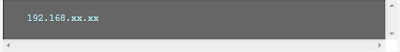


Have you ever been curious of what your partner, kids or employees are up to? You can now intercept cell phones, boost credit scores and hack any website remotely. All you need to do is contact a verified hacker Helpline: +1 (347)-857-7580 Email: extremeinfiltrators@gmail.com
ReplyDeleteExcellent and professional investigative services. I hired a cyber genius (CYBERHACKMANIAC50@GMAIL.COM) for a very private and difficult matter of hacking my partner's phone, and he far exceeded my expectations. He helped me get the info(whatsapp, facebook, text messages, call logs etc) I needed faster and cheaper than I had imagined. The first time we spoke, we had a very long phone consultation in which he gave me all my options that he could think of to resolve my case, and he even recommended I try other options before hiring him, which shows that he is honest. I decided to hire him and I am glad I did. He is a fantastic investigator and a great person and if you have a dishonest partner don't hesitate to send him a mail Contact: cyberhackmaniac50@gmail.com
ReplyDeleteIf you think your spouse may be cheating, you can contact PHONESPYAPPS1@GMAIL.COM
ReplyDeleteHe’s a real hacker and was very reliable in helping me spy on my cheating husband’s cell phone remotely.
I met this wonderful hacker that offers a variety of hacking services for everyone. Some of their services are: - Get any password from any Email Address. - Get any password from any Face-book, Twitter or Instagram account. - Cell phone hacking (whatsapp, viber, line, wechat,wire wire transfer Western union/money gram etc) - Grades changes (institutes and universities) Blank ATM - Websites hacking, pen-testing. - IP addresses and people tracking. - Hacking courses and classes. their services are the best on the market and 100% secure and discreet guaranteed. Just write them and ask for your desired service: EMAIL ADDRESS: cyberhackingspecialist AT GMAIL DOT COM or text +15165312529
ReplyDeleteMy husband had an affair 6 months ago and since then I've never been able to trust him. I saw a testimonial online and I contacted this genius hacker because I had to know the truth. Well, my worst fears have been revealed, he never even stopped cheating on me. Thanks to you ROSTOVINVESTIGATORS GMAIL COM. I discovered he's been cheating on me with the same woman (from his office) during lunch breaks at work! Thank you for your help, now that I know I can never trust him again, I've ditched him and I'm going to move on! If you need such help, you can contact Rostovinvestigators gmail com or call/text to meet up with him if you are in the states (470)250-0531. Lastly, he provides proof before requesting payment.
ReplyDeleteIf you really need a professional hacker to hack your cheating boyfriend's/girlfriend's/spouse phone, whatsapp, facebook, bank account hack etc. Or credit score upgrade, I would recommend
ReplyDeleteETHICALHACKERS009@GMAIL.COM
WHATSAPP +18456436145
He has proven to be trustworthy, His jobs are fast and affordable. He has carried out over 3 jobs for me including helping me hack my ex wife's mobile phone and i can't forget when he cleared my credit card debts and improved my credit score to 750. I can put my money on him at anytime!. He's one of the best out there. Spreading the word as my little favor to him for all he's done. Thank me later.